LabVIEW 7.0
Labtronics, Inc. (CollectCE)
Mathtools.net
StarPal
Develop your own using the
Visual Studio .NET Compact Framework
Pocket DAQ
The Smart
Device Framework v 1.1 from OpenNETCF.Org
National Instruments LabVIEW
7.0 (LV PDA)
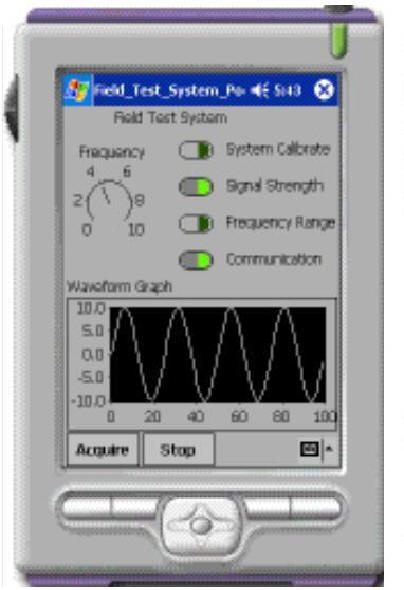
The following information was extracted
from data provided by National Instruments.
Contact them for more information.
You can do DAQ operations in LabVIEW 7.0. You will need to install the
LabVIEW PDA module for PocketPC for PocketPC 2002/2003 devices. Once you have the PDA
module installed, you will need to run the DAQ for PocketPC installer (refer to
the User's Manual). DAQ for PDA allows you to do the following I/O operations:
Analog
Input/Output VIs
-
PDA AI Acquire Waveform:
Acquires a specified number of samples at a specified sample rate from a
single input channel and returns the acquired data.
-
PDA AI Sample Channel:
Measures the signal
attached to the specified channel and returns the measured data.
-
PDA AO Generate Waveform:
Generates a timed,
simple-buffered waveform for the given output channel at the specified update
rate.
-
PDA AO Update Channel:
Writes a specified value
to an analog output channel.
Digital
Input/Output VIs
-
PDA Read From Digital Line:
Reads the logical state of a digital line.
-
PDA Read From Digital Port:
Reads the logical
state of a digital port.
-
PDA Write To Digital Line:
Sets the logical
state of a digital line to high or low.
-
PDA Write To Digital Port:
Outputs a decimal
pattern to a digital port.
Counter/Timer
VIs
-
PDA Count Events or Time
: Configures one
or two counters to count external events or elapsed time. An external event is
a high or low signal transition on the specified SOURCE pin of the counter.
-
PDA Generate Delayed Pulse:
Configures and
starts a counter to generate a single pulse with the specified delay and
pulse-width on the counter's OUT pin.
-
PDA Generate Pulse Train:
Configures the
specified counter to generate a continuous pulse train on the counter's OUT
pin or to generate a finite-length pulse train using the specified counter and
an adjacent counter.
-
PDA Measure Pulse Width or
Period: Measures
the pulse width (length of time a signal is high or low) or period (length of
time between adjacent rising or falling edges) of a TTL signal connected to
the counter's GATE pin.
Currently the DAQ cards that are supported are:
National Instruments DAQCard-6062E, DAQCard-6024E,
DAQCard-AI-16XE-50, DAQCard-AI-16E-4. For details, refer to the
DAQ for
PocketPC 2002/2003 section on page 11 of the LabVIEW PDA Module
Release Notes. Also refer to the Release Notes for additional information
regarding differences and known issues with DAQ for PocketPC.
Any PocketPC PDA can run the LabVIEW PDA module. However, there are some
limitations on which PDAs fully support National Instruments DAQCards. As
mentioned before, currently only PocketPC 2002 or 2003 based devices can do DAQ
operations. You will need a device (maybe with a PCMCIA adapter) that can accept
any PCMCIA card. This should allow you to use National Instruments DAQCards.

InstantHMI is a low cost HMI
software that converts your Pocket PC handheld into a powerful yet simple
Industrial HMI ( Human Machine Interface ). 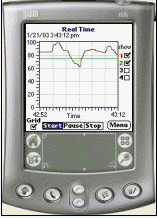 InstantHMI supports most devices compatible with Pocket PC Platforms.
Incorporating the wireless connectivity InstantHMI allows portable 'anywhere,
anytime' information access in the field and on the factory floor. Connect the
handheld to your controller and you have a low cost HMI for machine diagnosis,
troubleshooting and on-demand data collection. Tag Groups, Data Logging, Recipes
and Scrollable Monitor Screen allow easy HMI configuration and monitoring.
Wireless IR (Infrared) and RF (802.11b) Connectivity is supported in addition to
serial cable connectivity. The image at the right shows a "Palm style"
device. However, InstantHMI also is supported on the PocketPC platform.
InstantHMI supports most devices compatible with Pocket PC Platforms.
Incorporating the wireless connectivity InstantHMI allows portable 'anywhere,
anytime' information access in the field and on the factory floor. Connect the
handheld to your controller and you have a low cost HMI for machine diagnosis,
troubleshooting and on-demand data collection. Tag Groups, Data Logging, Recipes
and Scrollable Monitor Screen allow easy HMI configuration and monitoring.
Wireless IR (Infrared) and RF (802.11b) Connectivity is supported in addition to
serial cable connectivity. The image at the right shows a "Palm style"
device. However, InstantHMI also is supported on the PocketPC platform.
InstantHMI Desktop Companion software allows for tag, recipe and message
databases to be created conveniently on a Windows PC and then downloaded to the
Pocket PC handheld. Likewise any changes made or data logged with InstantHMI in
the Pocket PC can be uploaded to the Windows PC for analysis in Microsoft Excel
or other software.

The Microsoft®
Visual Studio .NET 2003
Compact Framework
There are
three critical elements that are needed when you decide to write your own code
for Pocket PC based data acquisition systems. These may be obvious, but
should be discussed anyway.
-
The physical
interface is of primary concern. For current generation hardware, both Pocket PC and
data acquisition add-ons, this interface will rely on the Pocket PC serial port (see
Hardware for more information). The Compact Framework has no built-in
support for serial communications (this situation will change when Visual Studio
2005 is released). Fortunately, I have done all of the
"heavy lifting" here. All that you need to do is to download the
CFSerialIO .NET assembly (DLL) from
here. This furnishes the properties and events that you will need to
control serial devices and to receive data from them.
-
Creating the visual interface
(User Interface or UI) can be a time-consuming process. If you can find
add-on tools to help, then you should use them. An inexpensive Visual
Interface toolset for the Compact Framework is available from
Mooseworks Software. These
controls consist of three graphical controls: XY Graph, Strip Chart, and Bar
Chart controls, and a Slider control that can be used with either horizontal or
vertical orientation. Other graphical controls are available, such as
ComponentOne Studio for Mobile Devices, which consists of Grid, Charting,
and ZIP controls for the Compact Framework.
Do It
Yourself Visual Studio 2003 Compact Framework (SDE) Example
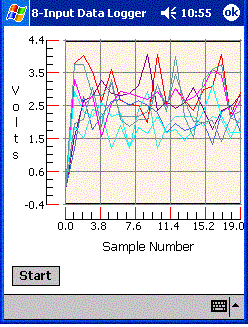
Download Example (about 37 KB)
I created a simple data logger
using hardware that I had used for other projects. It was comprised of an
iPAQ 3635 Pocket PC, upgraded use Microsoft ® Pocket PC Version 3.0.11171 (Build
11178) -- otherwise known as the Pocket PC 2002 OS, and a
B & B Electronics 232SDA10 serial data
acquisition module. Note, the 232SDA10 requires external 12V power.
It is designed to operate from power furnished by the serial port.
However, Pocket PC serial ports cannot furnish sufficient voltage or current to
operate this sort of external hardware.
The 232SDA10 module has 11
analog inputs. I used only eight of these inputs. It also has four
digital Input and Output lines which I did not use. However, the
SDA232 VB6 project illustrates these other features.
I used the
Mooseworks XY Graph
control for data display (above), and the CFSerialClass dll (above) for the
serial interface. You may download the complete Visual Studio 2003 project
using the link below. The image at the left illustrate live data captured
using the program compiled from this project. The actual sample rate for
this data logger is 5 Hz, which with the hardware constraints probably is a
practical maximum. On the other hand, most data loggers will have MUCH
lower sample rates. Download my example code here.
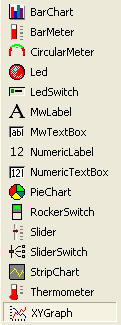
The Mooseworks Strip Chart
control might be more useful for one, two or three channel data (at higher
sample rates). It has a History feature that provides a built-in data
display FIFO.
Here is a view of the Visual
Studio IDE ToolBox with Mooseworks Instrumentation controls added. These
provide a wide range of HMI controls suitable for many professional data
acquisition projects. I will post VB .NET examples here as I develop them.

DATAQ Instruments, Inc sells the
DI-1000TC with these features:
 |
The
serial protocol that is used is MODBUS/ASCII, and the physical interface is
RS-422. This the first step. |
 |
The
actual data (commands and responses) are not described in sufficient detail
to write code. |
 |
So, what
I did was to monitor the serial data between a working application (Windaq
Lite) and the DI-1000TC. |
 |
The
DI-1000TC temperature data is 16-bits per channel, with an accompanying
16-bit value that represents the |
 |
Cold
Junction Temperature. The CJC temperature is a scaled-offset value
(-50 to150 degrees C), while the |
 |
thermocouple values are raw signed integer. All thermocouple
linearization and Cold Junction Compensation |
 |
must be
done in software by the application program. The ActiveX control takes
care of this for desktop apps |
 |
but we
must provide our own code for this for our Pocket PC application. The
basic calculations for linearization |
 |
are
straight forward, as is the addition of CJC. Here are a couple of
references: |
 |
http://www.temperatures.com/tctables.html (which I found to be quite
useful, when combined with the next link) |
 |
http://zone.ni.com/devzone/conceptd.nsf/webmain/D84AE205DFC2547186256B290066C8A3?opendocument
|
 |
Contact
me directly if you are interested in more detailed information for a
specific application. Here is a look at |
 |
a Compact
Framework SmartDevice application using the DI-1000TC. I haven't added
a graphical (chart) display, |
 |
but will
if that is desired: |
![]()