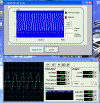 Click this image for a full-sized picture (IOcomp iScopeX component is used
on the lower form.
Click this image for a full-sized picture (IOcomp iScopeX component is used
on the lower form. |
When possible, it is more productive to use off-the-shelf
HMI components to create user interfaces for data acquisition hardware.
I used the IOComp Professional
Instrumentation Package in the example here. It uses DacOCX to provide
the hardware interface, but presents a much more professional image than the
version that is included in DacOCX. Naturally, the extra cost
associated with this product may deter some from its use. However, if
you want to be both productive and to provide a professional looking
program, I recommend it. Download source code for
this example here (requires DacOCX and IOComp PlotPack or UlraPack). |
![]()